Electronic Signature
Sign any document electronically in compliance with the law with the Signature JobTemplate

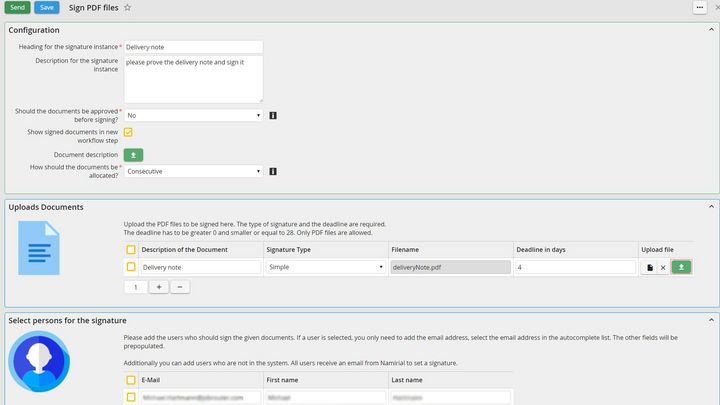
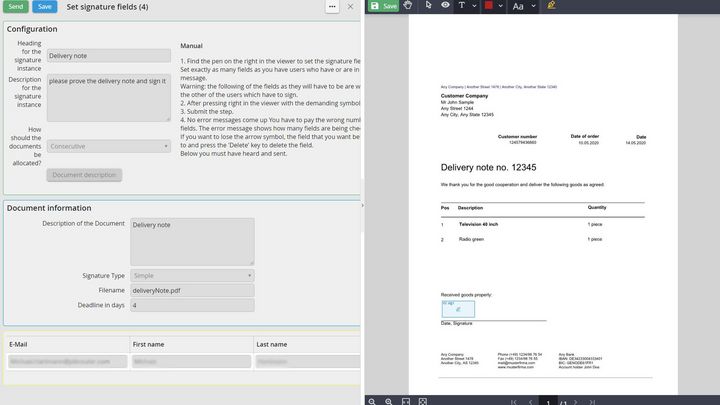
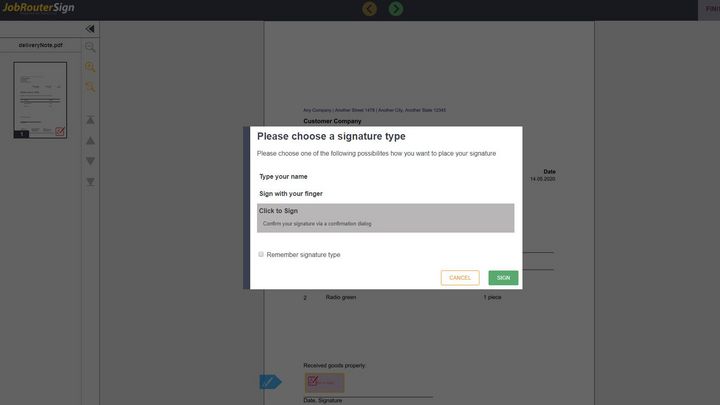
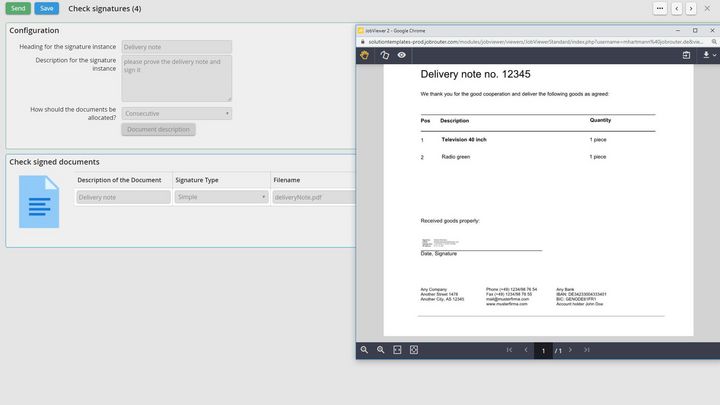
Sign any documents in a legally compliant manner, control electronic signature processes or send PDFs for signing – consistently, electronically and securely.
With the JobRouter® Signature JobTemplate, you receive a preconfigured process template for electronic signatures that combines JobRouter® process technology with the signature software of the trust service provider, Namirial. As a result, you benefit from several advantages at once:
- Your processes are controlled by JobRouter®, both internally and externally.
- Your signatures are always unique, secure and legally compliant.
- You work with optimally coordinated software (interface technology).
- Your data is processed in accordance with strict data protection regulations.
Thanks to the JobRouter® process template, you can shorten the path from document creation to signature and at the same time reduce the effort required for implementation. Within just a few minutes, you can exchange documents and sign them with legally binding effect. You can also exchange documents independently or consecutively with external partners who do not have JobRouter® access, and sign them electronically. Take full advantage of the digital convenience by signing documents while on the move, using a smartphone or tablet.
To do this, open the "Sign PDFs" start step. In the input form, you can define the process, for example, an approval of a quotation. In addition to the name and description of the process, you can specify whether you want to trigger an approval process before signing and whether the document should be signed independently or one after the other. You then upload the document, select the type of signature, a processing period (optional), and the users who must sign the document.
Features
- Security at all levels. Our solution is compliant with eIDAS, the US ESIGN Act, US state laws modeled after 1999 UETA, and rules from the FDA, FTC FHA, IRS, and FINRA, among many others. To achieve this, we work together with the trust service provider, Namirial. We use only the latest encryption technology and ensure seamless documentation of the signature process.
- Individually defined approval processes. When you define a signature process, you can have documents signed independently or sequentially, customizing the approval process to meet your needs.
- Real-time signature processes. The Signature JobTemplate can handle simple, advanced and qualified signature types. You can view the current process status in JobRouter® at any time. In addition, you will be notified as soon as a signature has been set.
- Completely traceable process. At the end of the signature process, a full audit trail is available. View the signed document as well as the logged signature process again or download it. All intermediate steps are documented together with metadata.
- Individually selectable signature position. You define individually where the selected persons should place the signature(s) in the document. As soon as you submit the step, the participants are prompted by e-mail to sign the document.
- Various signing options. When the parties involved open the document, they can select how they want to sign the document. In addition to signing by tablet, for example, signing by finger is also possible. As a rule, it is sufficient to enter the name and the signature is set automatically.
- Document verification included. As the process initiator, you can check the signed document and download it if necessary. In addition, you will be provided with an audit log, which documents the signature process that has been performed.
- Product
- Business Process
- Required module licenses
- Databases
-
- Microsoft SQL Server
- MySQL/MariaDB
- Languages
-
- English
- German
- Created
- Updated
Note: Please contact your support partner to check whether the product is compatible with your existing IT landscape.