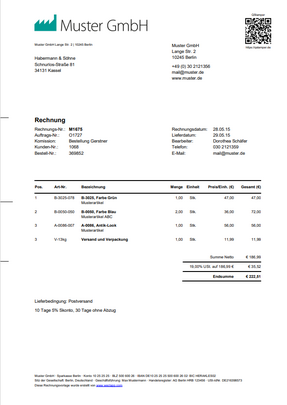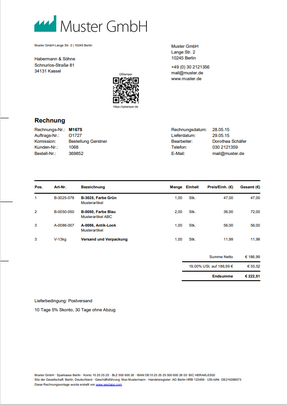QStamper
Quick Automated Document Stamping
Originally, QStamper was developed for generating and applying a QR code to a third-party document. In the meantime, barcodes, entire images and forms, e.g. in the form of an account assignment stamp, can also be applied.
QStamper searches fully automatically for a free area to apply the desired stamp there in its full size. Especially for large stamps, an overprint functionality can be configured, which allows partial overstamping of document contents. A label with static or dynamic content can be placed above or below a stamp. For example, the company name, the current date, or information from the file name or stamp content can be used. The content of barcodes and QR codes can be defined via the file name and the use of ReGex within the configuration file. The configuration also offers the possibility to define protected areas where stamping is not allowed or to choose different strategies for the placement algorithm.
QStamper is 100% GDPR compliant and does not require any special order processing contracts as it runs as an on-premise solution in your own IT environment.
An integration into JobRouter can be done via the QStamper service, which provides a hotfolder function, comparable to JobStart.
Why should you use QStamper?
Many companies today use digital documents. If the internal process is not designed for this, the digitally received documents are often printed out, processed accordingly and later digitized again via a scan. This procedure not only costs material and time but is also bad for our environment! Furthermore, digital codes reduce the error rate when barcodes are processed via JobStart, as no quality is lost due to the scan not being required.
What are the application scenarios for QStamper?
The strength of QStamper lies in the processing of third-party documents where no fixed location can be defined for the desired stamp. Barcodes and QR codes can be used to assign a document to a specific process, e.g. for freight forwarders when assigning delivery bills to a specific tour. Individual stamps, e.g. as account assignment stamps, digital company stamps, acknowledgement stamps, and goods receipt or goods issue stamps, can be easily applied as an image file format. Input fields, such as text fields or checkboxes, can be defined within the stamp. These can be filled fully automatically in the further process, e.g. with the help of JobPDF. Thus, there is no need to print the document for further processing.
Features
- Automatic stamping of PDF documents with barcodes, QR codes, graphics, or forms
- Fully automatic, intelligent, and configurable placement of the stamp in free areas of the document
- Stamp form fields that can be filled in automatically via JobPDF
- Freely configurable, multi-line text labels with document-specific content above and below the stamp
- Definition of protected areas in which stamping is not allowed
- Configurable consideration of page margins
- Possibility to overstamp document content
- Product
- Add-on
- Additional software
-
- Windows-Betriebssystem
- Languages
-
- English
- German
- Created
- Updated
Note: Please contact your support partner to check whether the product is compatible with your existing IT landscape.